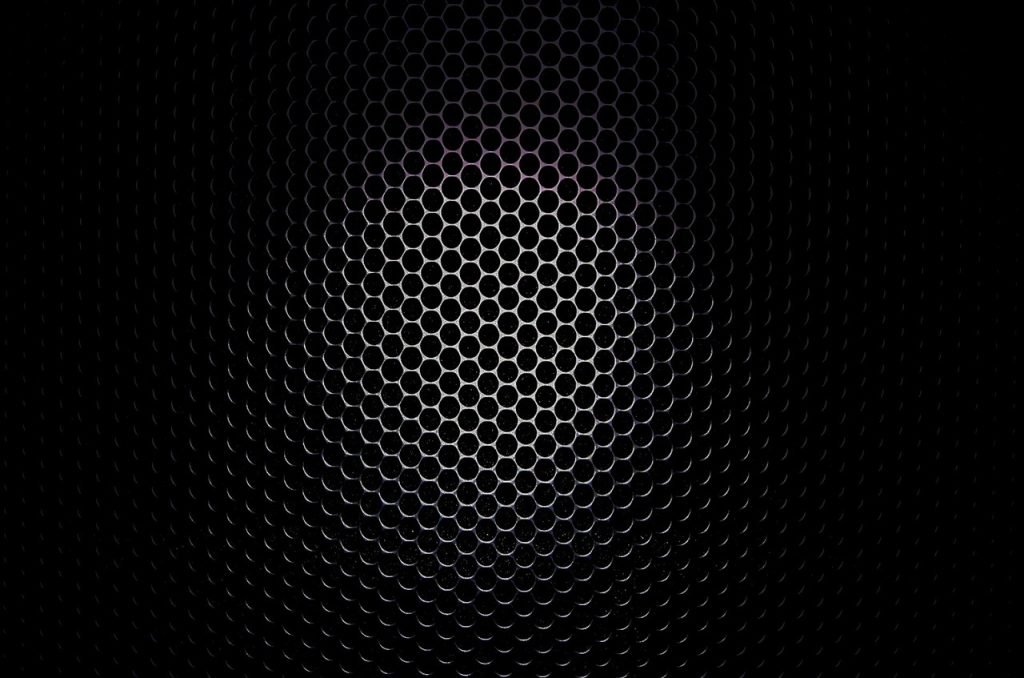Online meetings and conferences have become more prevalent in the hybrid workplace, with the average employee attending 8 meetings per week. In high-tech industries, executives attend an average of 17 online meetings per week.
Despite the increasing reliance on web conferencing tools, many of these tools and devices fail to meet the needs of an agile workforce or the specific requirements of an organization. Moreover, a survey conducted by Ovum revealed that 30% of sales professionals believe that their web conferencing tools are impeding sales instead of aiding them.
It is reasonable to assume that even the most user-friendly AV equipment and conference rooms may encounter issues from time to time. Therefore, it is essential to address some of the most common AV problems and identify potential solutions.
Audio
Audio quality is crucial during a video conference.
Poor audio can result in disruptions, echo, and background noise.
You can use acoustic equipment like sound totems, soundbars, and microphones to enhance the audio experience.
Noise suppression options in conferencing software can also help to reduce some static noises.
However, it’s best to mute your microphone when you’re not talking.
If your microphone picks up more background noise than your voice, try getting closer to the microphone, using an external USB microphone, or using ear/headphones with an integrated microphone.
Fluctuating voice levels can also be a problem, but professional audio equipment can sometimes be tuned to enhance speech.
Check your volume controls and speak up so that your voice comes through more clearly.
Echo occurs when sound from the speaker comes back into the microphone.
This can be resolved by using headphones, muting your microphone, or reverting back to your device’s built-in speakers.




Visual
In terms of visual issues, bandwidth and network connection issues can cause frozen video and choppy audio.
Use a wired Ethernet connection if available or the 5 GHz Wi-Fi connection instead of the more heavily used 2.4 GHz band.
Ensure that you have sufficient bandwidth and low latency by running an Internet speed test.
Inspect or alter your meeting software platform may cause poor video quality, so your AV team or admin should prepare your network.
Low-quality video images can result from poor lighting, so it’s best to sit facing a light source and use a dedicated video conferencing camera system.
An overworked CPU can cause video to freeze or bad video quality, but restarting your computer or checking open processes can help resolve the issue.
Endpoint device issues can also occur during a video conference.
Projector failure is a common AV problem that can be resolved by replacing old or blown-out bulbs or running spares, which involves two stacked projectors showing the same image in perfect alignment
Our Recent Clients












Contact Details
Address
Unafric House Ground Floor, Koinage Street,
Nairobi – 100755- 00101, Kenya
Mail Us
- info@stylus.co.ke
- stylusystems@gmail.com
Call Us
- +254 722 970 114
- +254 734 970 114